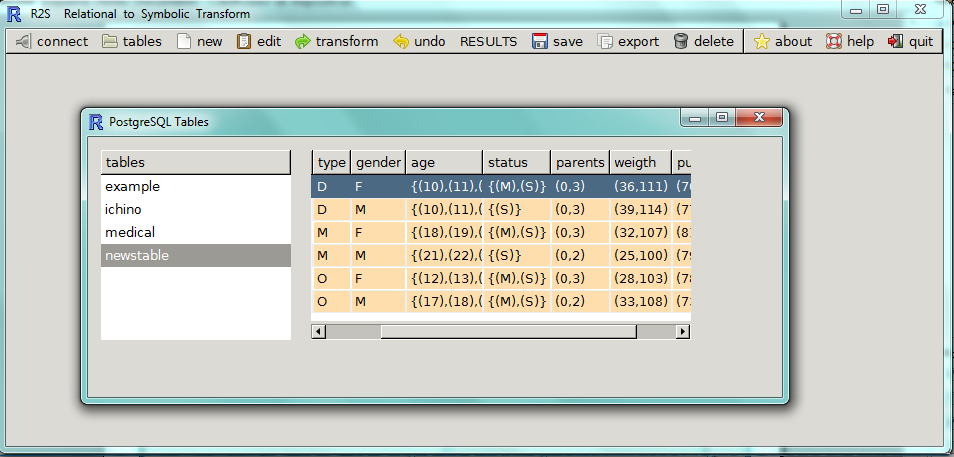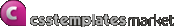An R package to transform relational data into symbolic data
Producción de Objetos Símbolicos
Symbolic table definition
[category] : ( symbolic variables)
Tabla 1 – Symbolic table definition
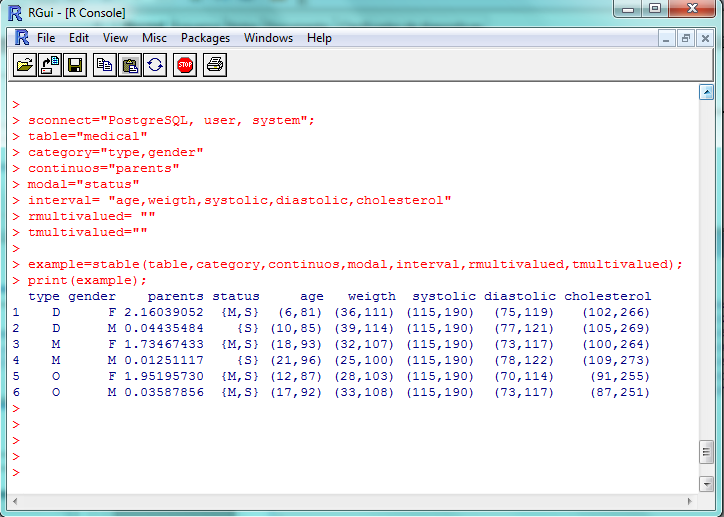
Required libraries
library(gWidgetsRGtk2), library(RODBC)
Tabla 2 – Steps to connect
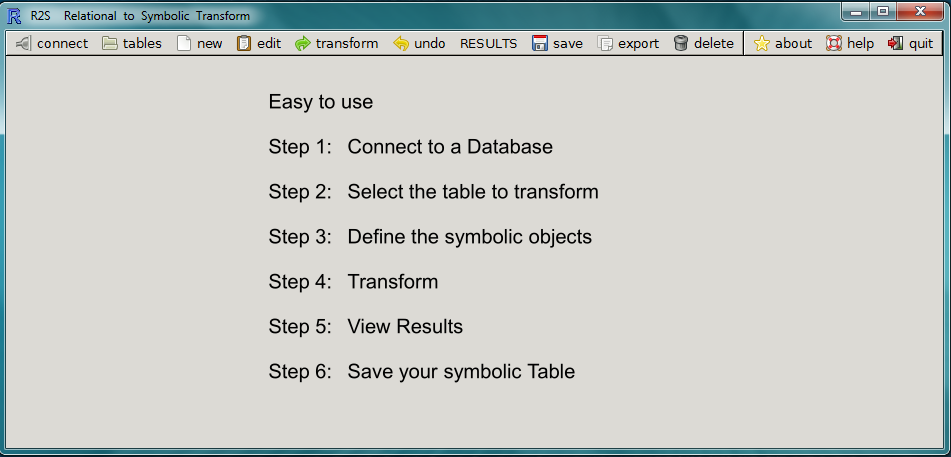
Step 1: Connect to a Database via ODBC (dsn)
Tabla 3 – Connect to a Database via ODBC (dsn)
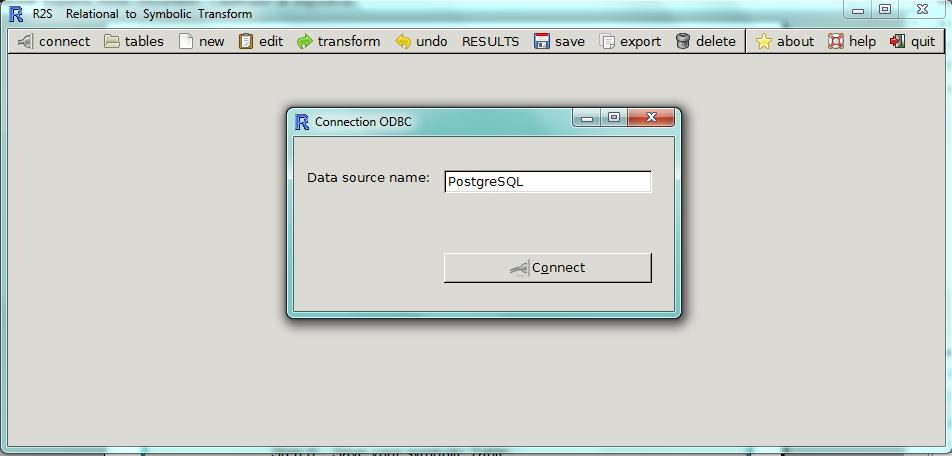
Step 2: Connect to a Database ODBC (dsn)
Tabla 4 – Connect to a Database ODBC (dsn)
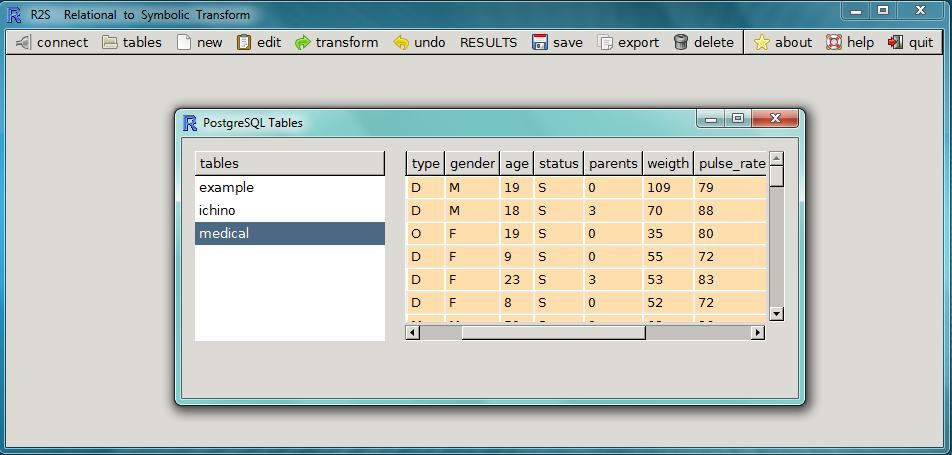
Step 3: Define the symbolic object
[concept] (symbolic variables)
Tabla 5 – Define the symbolic object
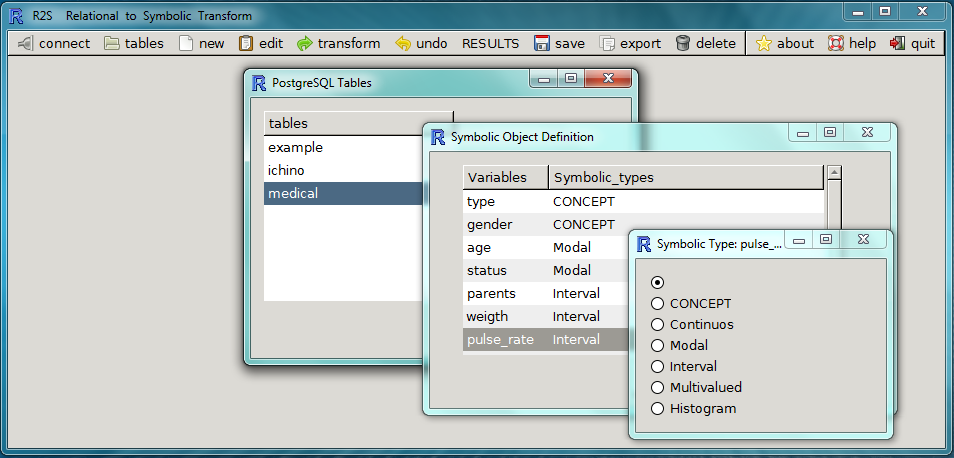
Step 4: Transform
[concept] (symbolic variables)
Tabla 6 – Transform
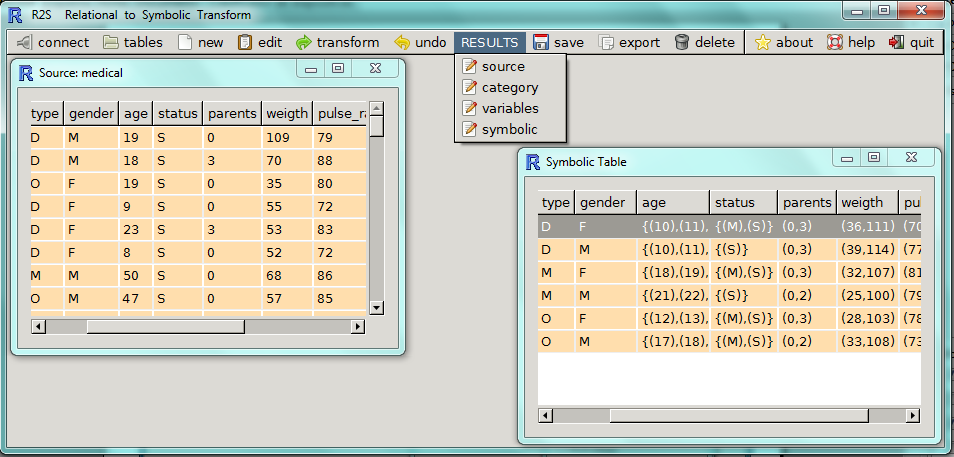
Step 5: Edit your definition
Tabla 7 – Edit your definition
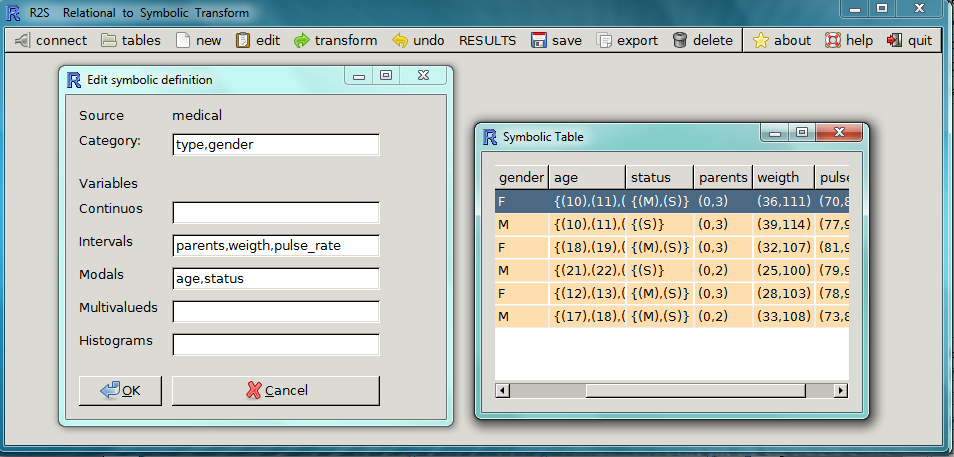
Step 6: Save your symbolic table
Tabla 8 – Save your symbolic table
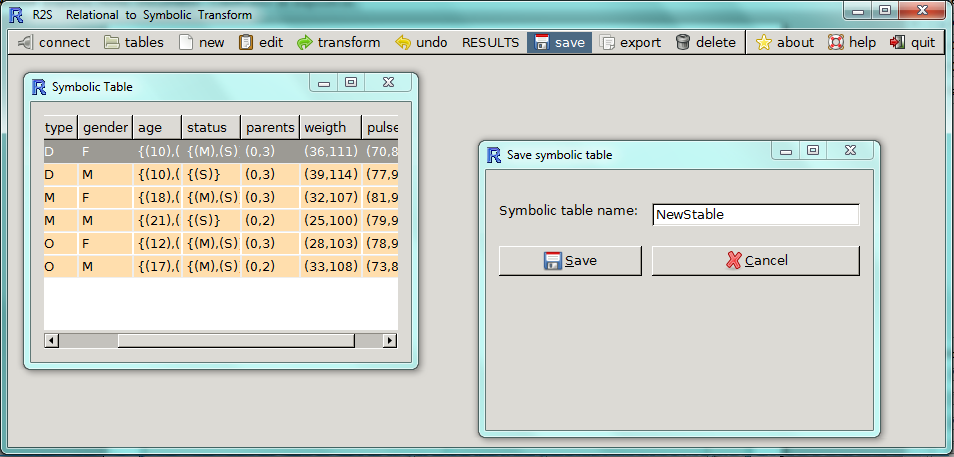
New symbolic table
Tabla 9 – New symbolic table